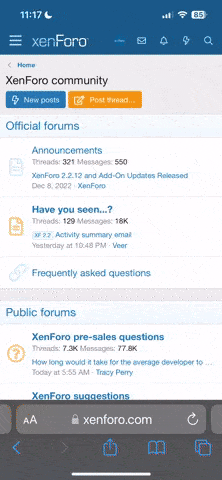Hess
Proud Member
- Joined
- Nov 8, 2006
- Messages
- 11,919
- Points
- 113
Hi - I just got a BOSE SoundTouch™ 30 Serie II Wi-Fi® and it offers internet radio.
I have fould a MJ radio station I like, it plays some rare MJ songs normal radio would never play - which is natural because it plays nothing but MJ 24/7. - BUT it has some "voice-over" speaking thing sometimes. So my question is Do some know a MJ internet radio that plays a lot of different MJ, Jackson5 and The Jacksons 24/7 with no commercials and no speaking - only music all the time??
Which MJ internet radio channel is the best - and what will I have to search for to find it?
I have fould a MJ radio station I like, it plays some rare MJ songs normal radio would never play - which is natural because it plays nothing but MJ 24/7. - BUT it has some "voice-over" speaking thing sometimes. So my question is Do some know a MJ internet radio that plays a lot of different MJ, Jackson5 and The Jacksons 24/7 with no commercials and no speaking - only music all the time??
Which MJ internet radio channel is the best - and what will I have to search for to find it?