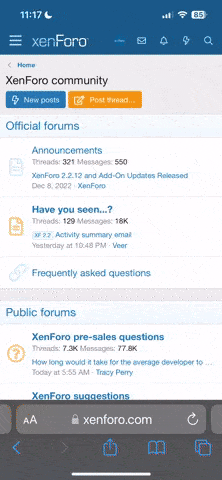Thriller Wolf
Proud Member
I'm sure I'm not the only one who has noticed the stupid "Bandwidth Exceeded" plastered everywhere in places where gorgeous photos and gifs used to be.
Here's what you do:
1. Make sure the image has "Bandwidth Exceeded" On it. (Doy)
2. Do you still have the original saved to your computer?
3. If not, right click (ctrl + click) on the "Bandwidth Exceeded" Image, and choose "copy image location"
4. Open a new window/tab and paste.
5. Right Click on the image again, and choose "Save Image As"
6. Rename The Image File!! I cannot stress how important this is.
7. Re-Upload to Photobucket.
8. If the "Bandwidth Exceeded" ever shows up again, rinse and repeat.
This process works with both animated gifs and images. Enjoy.
Here's what you do:
1. Make sure the image has "Bandwidth Exceeded" On it. (Doy)
2. Do you still have the original saved to your computer?
3. If not, right click (ctrl + click) on the "Bandwidth Exceeded" Image, and choose "copy image location"
4. Open a new window/tab and paste.
5. Right Click on the image again, and choose "Save Image As"
6. Rename The Image File!! I cannot stress how important this is.
7. Re-Upload to Photobucket.
8. If the "Bandwidth Exceeded" ever shows up again, rinse and repeat.
This process works with both animated gifs and images. Enjoy.
Last edited: