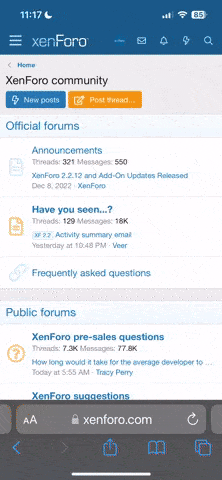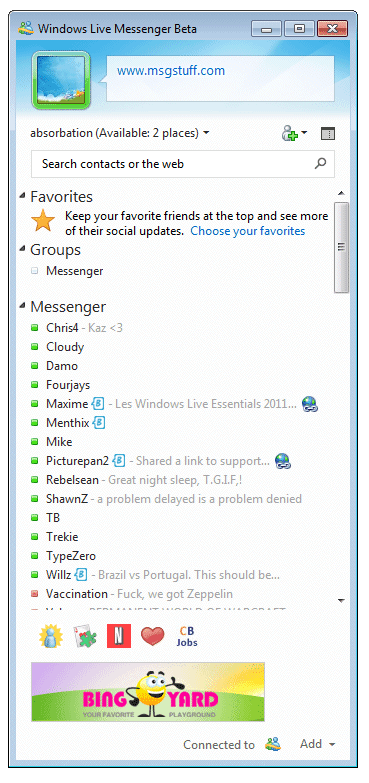*Little Suzie*
Proud Member
- Joined
- Jul 25, 2011
- Messages
- 7,005
- Points
- 0
Does anyone have the new version?
What do you think about it?
I do. But it's very hard and confused to use it. I don't know how to change my fonts, etc..
What do you think about it?
I do. But it's very hard and confused to use it. I don't know how to change my fonts, etc..