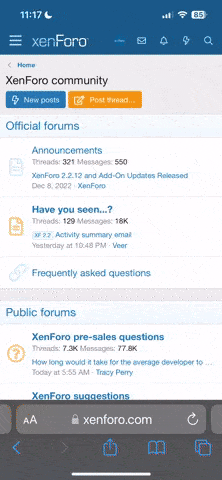qbee
Proud Member
How to embed pictures in your post
Most Picture links end in .jpg .bmp .php _ .html or other links will not work becuase they are not image urls. if you are on photo bucket, picasa or other photo upload sites they usually supply the correct link.
You can also find the correct link by right clicking on the photo and select properties in IE Browsers or just right click in chrome browser and the link will be highlighted.
Two ways to embed pictures in your post
Use the Insert Image icon
 above your post.
above your post.
1 click on the Insert Image Icon

2 select From URL and remove the check from box next to "Retrieve remote file.."
3. copy and paste your picture url link and click OK
Use the Image tags

1. Type

Copy and past your Url link between the codes

If you have any problems or questions feel free to ask
Most Picture links end in .jpg .bmp .php _ .html or other links will not work becuase they are not image urls. if you are on photo bucket, picasa or other photo upload sites they usually supply the correct link.
You can also find the correct link by right clicking on the photo and select properties in IE Browsers or just right click in chrome browser and the link will be highlighted.
Two ways to embed pictures in your post
Use the Insert Image icon

1 click on the Insert Image Icon

2 select From URL and remove the check from box next to "Retrieve remote file.."
3. copy and paste your picture url link and click OK
Use the Image tags

1. Type

Copy and past your Url link between the codes

If you have any problems or questions feel free to ask