NinaB
Proud Member
That grammys one is beautiful 
Follow along with the video below to see how to install our site as a web app on your home screen.
Note: This feature may not be available in some browsers.
Awesome! What program do you use for animated ones? I've never tried this
You can use photoshop and ImageReady

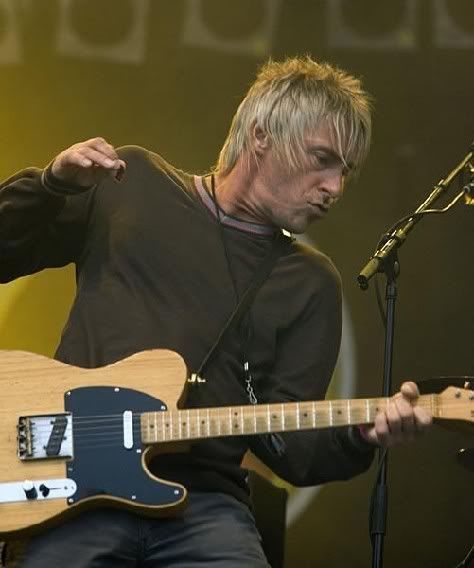
Ok I'll check. I used to have ImageReady a few years ago but I don't know anymore...I have PS CS3.

aliana101 & smile4mj: If you use Photoshop CS4 or CS5 you won't need ImageReady anymore.All ImageReady functions are merged into Photoshop. No AfterEffects needed.
Hey starlight, how's the siggy coming along? No pressure....but I'm SO EXCITED to see

Michael Jackson Moonwalk:Hey dear, hehehe, Suzie1 is right, I've been a little busy these days.But I didn't forget forget you. Just need to find enough time to do it the best I can.
I think I can make it on Monday. Thanks for being patient. :hug:
Billie_Jean09: Is this what you had in mind or shall I try again?

aliana101 & smile4mj: If you use Photoshop CS4 or CS5 you won't need ImageReady anymore.All ImageReady functions are merged into Photoshop. No AfterEffects needed.
NinaB: Thank u!
Michael Jackson Moonwalk: Thank u so much. That's very kind!Sure. pm me if you like or post the pics here. Just as u like.





Michael Jackson Moonwalk: Please tell me if you don't like these.



Billie_Jean09: Still don't know if this is how u wanted it. Hehehe, tell me if not.


Michael Jackson Moonwalk: Please tell me if you don't like these.



Applehead_Ale: Same to u. Let me know if I should change something.


